How to apply for a refund of Fáilte Ireland’s Registration Renewal 2020 fee
April 9, 2020During these extraordinarily difficult times for the tourism industry, Fáilte Ireland is taking whatever action is necessary to support and help businesses.
The accommodation fee structure relating to the payments made for the 2020 season has been reviewed, and accommodation businesses will be reimbursed 6 months of the renewal fee paid for 2020.
Step-by-step guide on how to apply for this refund through the Fáilte Ireland Trade Portal
Please note, Fáilte Ireland will contact businesses involved in trade shows and other promotional activity directly about refunds.
Step 1: Log on to the Fáilte Ireland Trade Portal
To complete details for Fáilte Ireland Registration and Grading 2020 Refunds, you will need to log in to the Trade Portal on the following link: https://tradeportal.failteireland.ie/. This link is secure, and you will be required to authenticate by using your Username and Password.
If you have forgotten your password, please click on Forgot Your Password and an automated email will be sent to your email address for your to reset your password.
Step 2: Under Funding, select Available Funding.
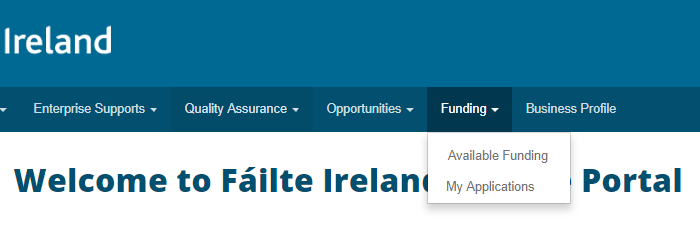
Step 3: Select Fáilte Ireland Reg & Grading 2020 Refunds, then click ‘Next’.

Step 4: Under Select Business, select the business name and click ‘Next’.

Step 5: Property Application details are populated, click ‘Next’.
Step 6: Account Details populated, then click Next for page 2.
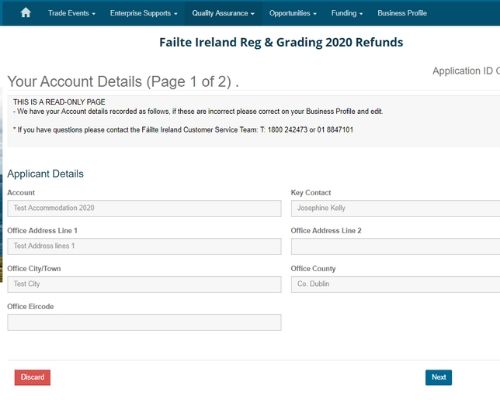
Step 7: Add Bank Details – please input mandatory bank details, you can also add contact name, contact email and contact number.
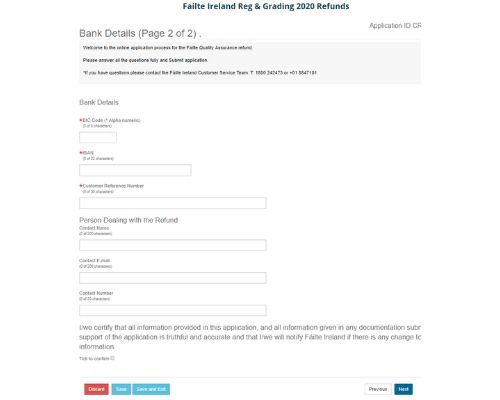
Step 8: Declarations – Accuracy of Information Provided, tick box to confirm, add Contact Name and Title and then click ‘Submit’

